16 May Securing your Facebook account
I’ve noticed on Facebook with increasing frequency, friend requests from people I am already friends with.
This is usually the work of a scammer. They lift a real profile and photos, then create a fake one mirroring the details of the original. Finally they try to “friend” everyone on the friend list of that profile. Once they are friends they’ll usually start a chat with messenger then try to get you to click on a link which is either spam, or worse Ransomware.
Despite thinking your account has been hacked, it isn’t, it is someone merely lifting the public parts of your profile to create a new account in your image.
So how do you secure your account to stop scammers from trying to impersonate you? While you can’t stop them entirely, here is one very simple way to hamper their attempts to contact your friends.
So how do you do stop them? Well the chances are your friends list is public. This means anyone can see who your friends are. By changing it to only be accessible to friends, the scammer trying to impersonate you cannot see your friends list.
So how do you go about making your friends list private? Just follow these simple steps. Note that the only downside is it may make it harder for legitimate people to find you. However if you have mutual friends they will show up if they are searching for you.
How to secure your friends list in 3 steps
Step 1: In Facebook, click on your profile to open your profile page:
Step 2: Next scroll down to your friends panel on the left hand click on the down arrow and select “Edit Privacy”:
It will probably look like this:
Step 3: To make your friends list inaccessible to the outside world, click on public and change it to friends. Click done to save it.
If you want to check how your profile looks to someone who isn’t a friend, Facebook has a tool so you can preview your profile. When you click “Done” you should be presented with a pop up:
Click on “Try View as” and you will see how your profile looks to someone who isn’t a friend. As you can see there are no friends at all listed on my account now.
If you don’t get the pop-up, simply click on the 3 dots in your cover picture and select “View As”
As you can see from my profile no one outside of friends of friends can see who my actual friends are. So while someone may be able to create a profile with my cover photo and profile pic, they cannot try to “friend” anyone from my friends list.



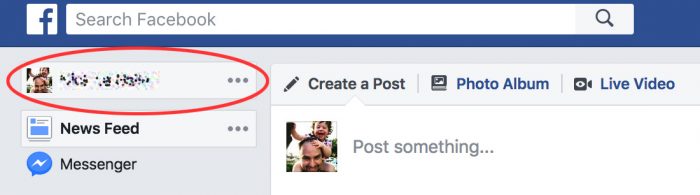
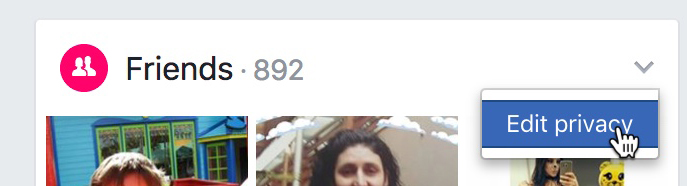
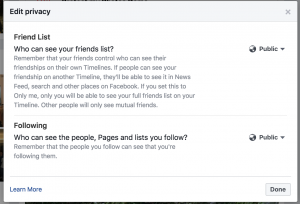
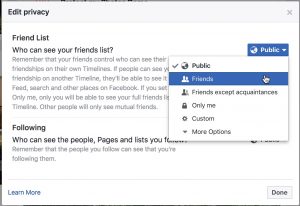
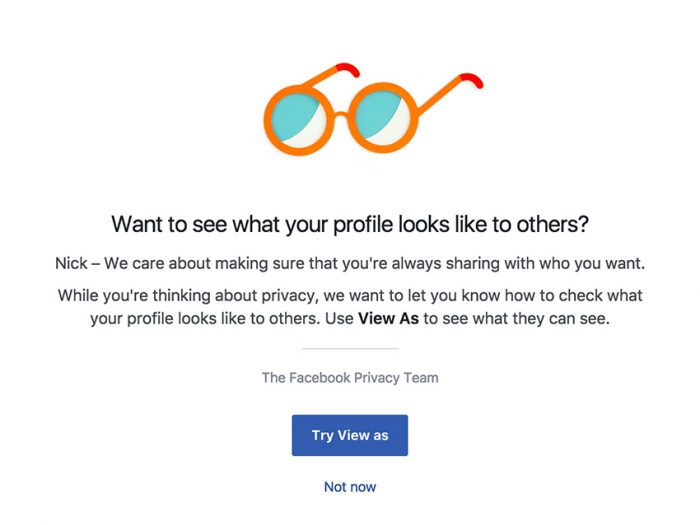
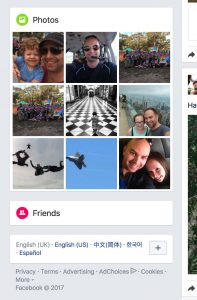
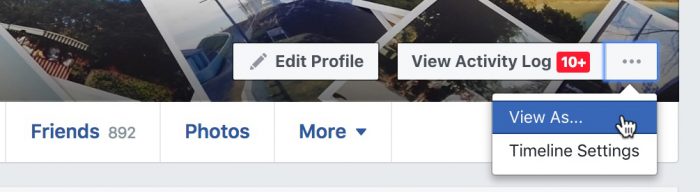
No Comments